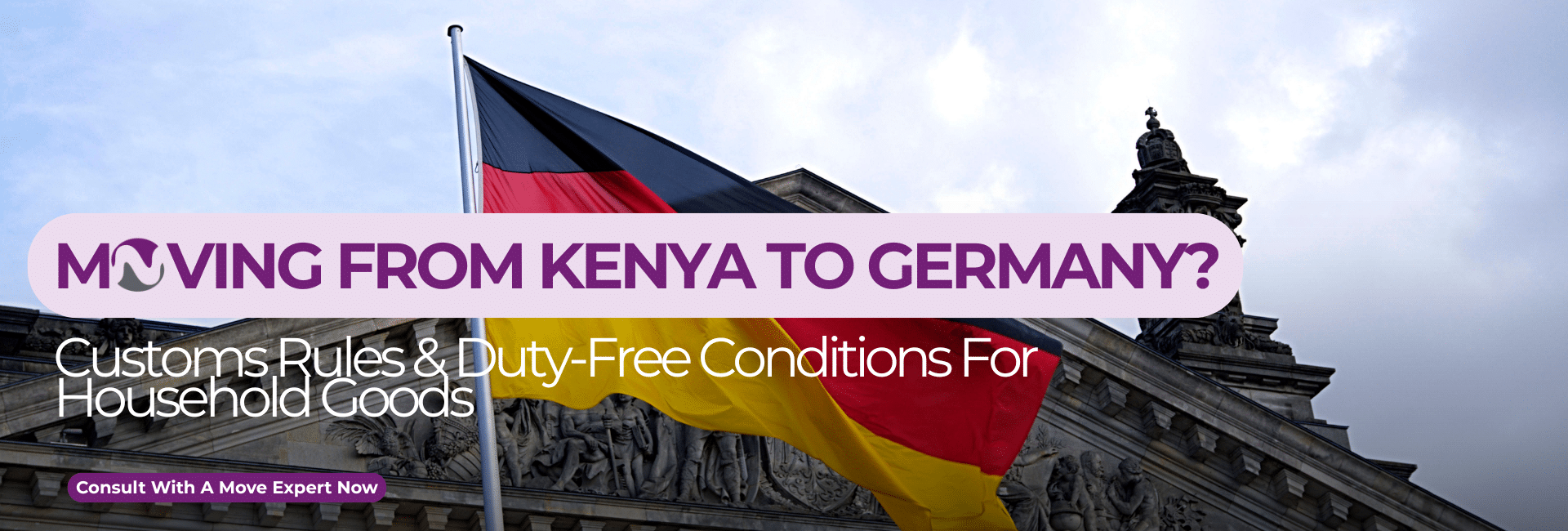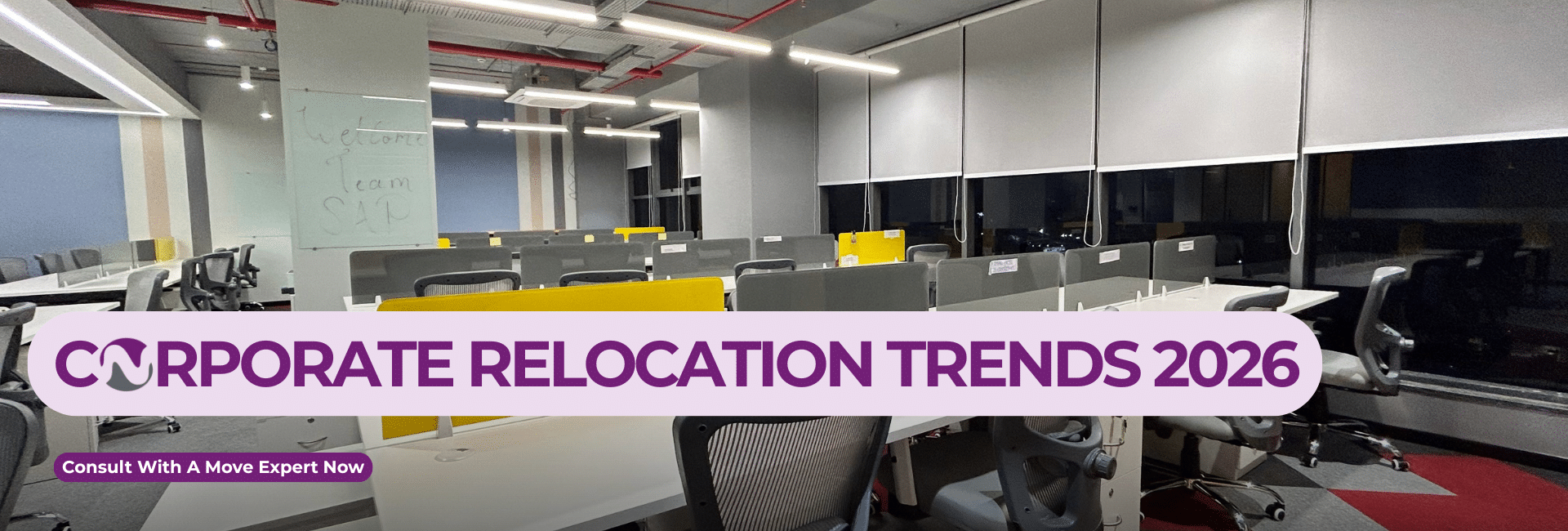Often the centerpiece of most living rooms, a television is a delicate gadget that requires particular attention when moving house.
In this article, we shall discuss the common types of TVs in Kenyan homes, and explain how to safely move and set up the TV at its destination.
Common Types of TVs in Kenya
Before delving into how to move a TV, it is important that one understand the different types of TVs found in Kenyan households and what that means when moving them.
1. Cathode Ray Tube Television (CRT TV)

A CRT (Cathode Ray Tube) television is a type of television with a large, deep cabinet and a curved screen. CRT technology was the dominant form of television from the early 1920s until the early 2000s, when it was mostly replaced by flat-panel displays such as LCD, LED, and plasma TVs.
2. Flat Panel TVs

a. Plasma TV
A plasma TV is a type of flat-panel television that uses plasma technology to produce images on the screen. Plasma TVs were first introduced in the late 1990s and were popular until the mid-2000s when they were mostly replaced by LCD and LED TVs. Plasma TVs are generally thicker, heavier, and more energy-intensive than LCDs and LED TVs.
b. LCD TV
By far the most common type of TV in Kenyan households, an LCD (Liquid Crystal Display) television is a type of flat-panel television that uses liquid crystal technology to produce the images on the screen. LCD TVs were first introduced in the late 1990s and have become increasingly popular since then.
c. LED TV
An LED (Light-Emitting Diode) television is a type of LCD (Liquid Crystal Display) television that uses LED technology as a backlight source to produce the images on the screen. LED TVs are very common, and the technology is constantly being improved to make the TVs more energy efficient and with better image quality.
d. OLED TV
An OLED (Organic Light-Emitting Diode) television is a type of LED television that uses organic materials to produce the images on the screen. OLEDs are thinner, more energy-efficient, and have a better picture quality than LCDs, but they are also more expensive to produce and have a shorter lifespan.
e. UHD TV

A UHD (Ultra High Definition) television, is a type of television that has a resolution of at least 3840 x 2160 pixels (also known as 4K TV), which is four times higher than Full HD (1080p) resolution. This increased resolution allows for a more detailed and clearer image with sharper lines and more accurate colors.
3. Smart TV

A smart TV is a type of television that can connect to the internet and has built-in features such as streaming apps, web browsers, and voice assistants.
Smart TVs are available in different technologies such as LCD, LED, OLED, and Plasma and also in different resolutions such as HD, Full HD, and UHD. They are compatible with different operating systems such as Android TV, Tizen, WebOS, and Roku.
6 Tips to Safely Pack a TV when moving
1. Disconnect all cables and cords from the TV before moving it
Stow the cables in an organized manner that will enable you to quickly reconnect at the new destination.
2. Avoid touching the screen
Modern 4k and 8k TVs are very light, and delicate, and can easily get damaged. When moving them, ensure that you don’t press the screen, even with your fingers.
3. Always handle the TV as a couple

Screens larger than 40 inches should always be handled by at least two persons when mounting, carrying, and unmounting.
4. Use the original TV’s box when moving
The best way of moving a modern TV is to pack it in its original box, which should be intact with the original Styrofoam. This is because the box is custom-made for the TV.
Cover the TV with a blanket or furniture pad to protect it from scratches or damage during the move.
If the original box is unavailable, your movers should provide specialized TV bags which have protective foam.
5. Secure the TV inside the moving truck
When the TV is loaded onto the truck, strap it to the side of the vehicle in a manner that prevents it from shifting during transport.
Do not pile any other items on top of the TV.
6. Hire professional movers
If you are not sure about your abilities or knowledge, consider hiring a professional to help you move your television
7 steps for Safely Moving a TV

To move a TV, you will need to:
- Unplug the TV from the wall outlet and all other connected devices.
- Remove the TV from the stand or wall mount if it is mounted.
- Carefully lift the TV, making sure to support the bottom of the TV as well as the sides.
- Use the original TV’s box or a TV moving bag to wrap the TV for added protection during transport.
- Stow the TVs accessories, cords, and cables in an organized fashion.
- Transport the TV to its new location.
- Once you have reached the destination, carefully place the TV in the desired location.
- Plug the TV back into the wall outlet and all other connected devices.
How to Install a TV when moving

Installing a TV typically involves the following steps:
1. Unpack the TV and its accessories
Carefully unpack the TV and make sure that it is not damaged. Retrieve all the necessary components, including the TV, remote control, power cord, and any other accessories.
2. Mount the TV
Decide where you want to mount the TV and ensure that the wall can support the weight of the TV.
If you plan to use a wall mount, follow the manufacturer’s instructions for installation. You will need a drill, screws, Allen keys, and a spirit level. Your movers should be able to help you with this process. If you prefer doing it alone, here’s the DIY way.
If you are not using a wall mount, choose a sturdy piece of furniture that can support the weight of the TV.
3. Connect the TV to a power source
Plug the power cord into the TV and into an outlet. Turn on the TV to make sure it is working properly.
4. Connect other devices
If you plan to connect other devices to the TV, such as a DStv decoder, a cable box, or a gaming console, use HDMI cables to connect them to the TV.
5. Configure the TV
Once everything is connected, turn on the TV and use the remote control to navigate the menu. Configure the TV’s settings, such as picture and sound, to your preferences.
6. Test and enjoy
Once the TV is installed and configured, test it by watching a program or movie to make sure everything is working properly.
It is important to read the instructions manual that came with your TV, as each TV model may have different instructions or specific requirements.
Best TV Movers in Kenya
Do you need professional movers to move your TV? With a decade of experience, Nellions is the best moving company in Kenya for all household relocations.
Whether you’re moving an entire house or just need several pieces of furniture moved, we are the best movers that you will find in Nairobi and Kenya.